How to enable 2FA
This page is for users that want to use 2FA authentication on Death By Captcha
2FA FAQ
- What is Google Authenticator?
-
Google Authenticator is a software-based authenticator that implements two-step verification services using the Time-based One-time Password Algorithm (TOTP; specified in RFC 6238) and HMAC-based One-time Password algorithm (HOTP; specified in RFC 4226), for authenticating users of mobile applications by Google.
- Where I can get Google Authenticator?
Google Authenticator is free software and you can install it on your mobile device:
- What should I do next?
-
You need to enable 2FA authentication on your account.
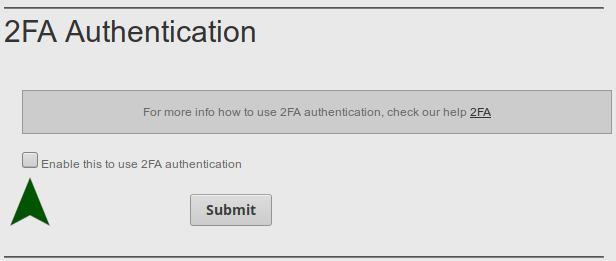
Take note current 2FA secret.
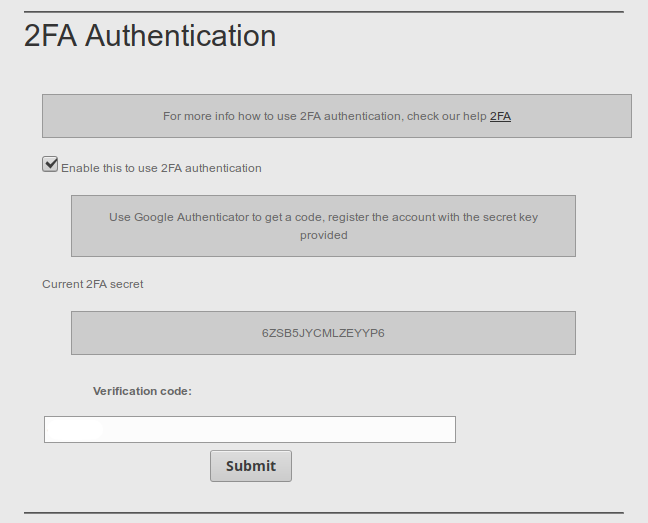
Open the application and choose Enter a provided Key
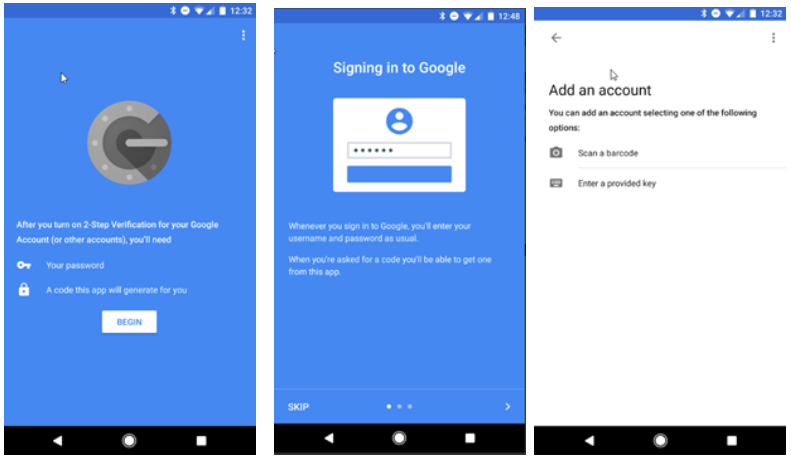
Create a new accout and use the secret from your account
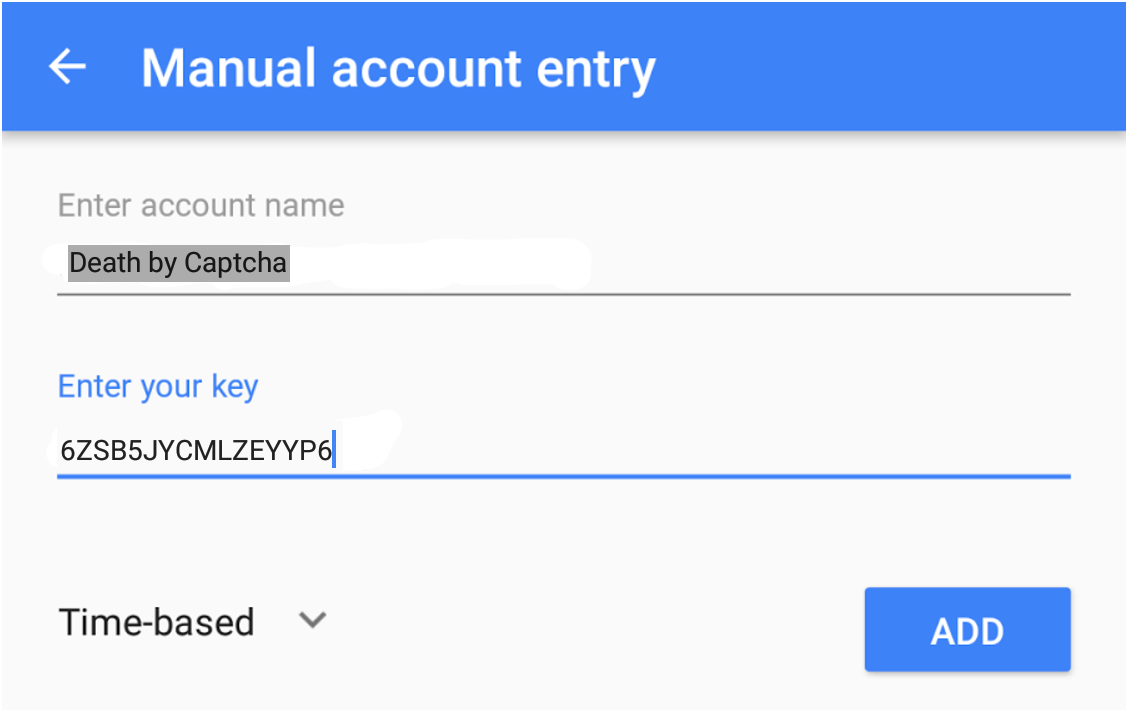
Take note of the time based code

Now use the code on Death By Captcha.
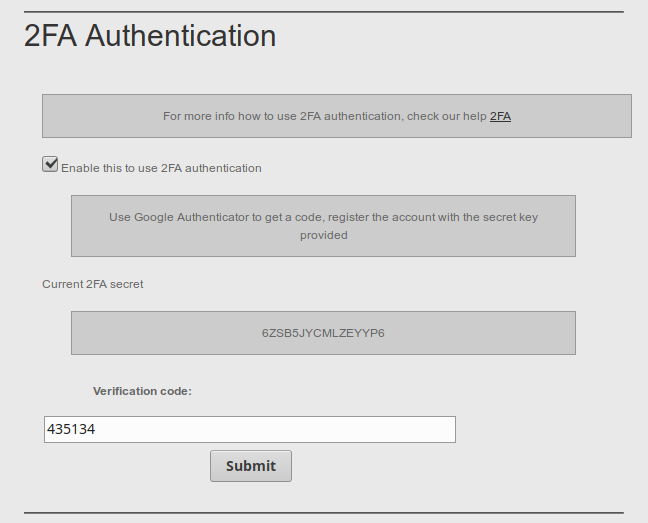
2FA is enabled from now, you can view the 2FA secret anytime on your accoun settings.
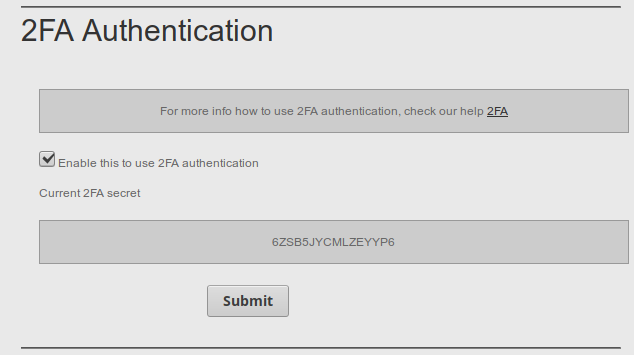
Now every time you log into your account, you need a code from the authenticator application and your account is more secure


 English
English
 Spanish
Spanish
 Russian
Russian
 Chinese
Chinese
 French
French
 Hindi
Hindi
 Arabic
Arabic
 Bengali
Bengali
 Indonesian
Indonesian
 Portuguese
Portuguese




 com,
com, 

